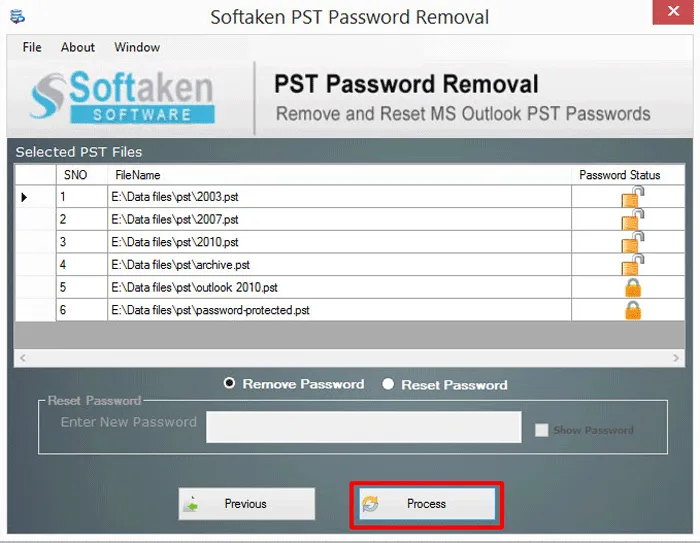Check step by step procedure to remove or reset PST Password
Step 1: Run and open the application
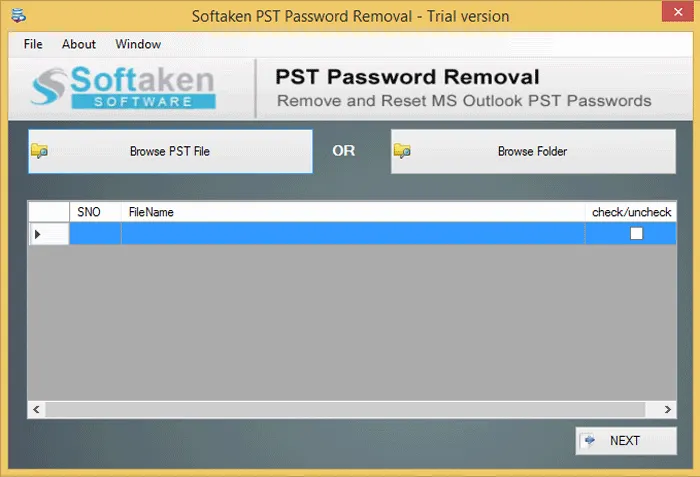
Step 2: Select password protected Outlook PST file.
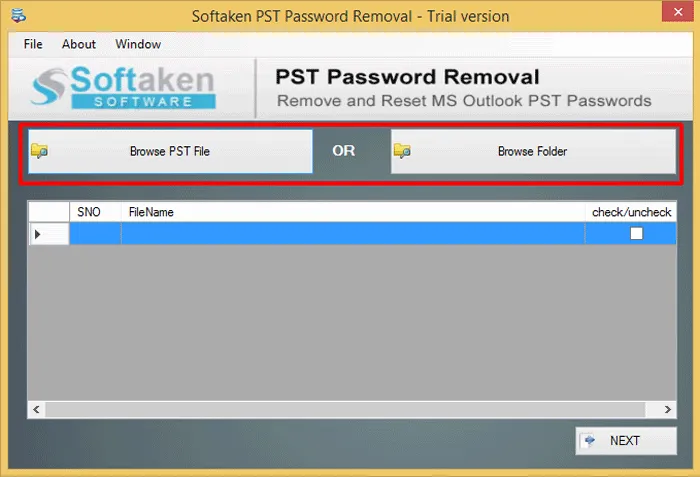
Step 3: There are two options to remove or reset the password of PST file.
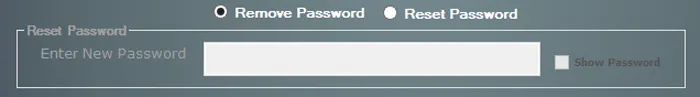
Step 4: Now click on process button to start the password recovery process.