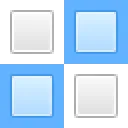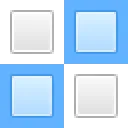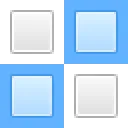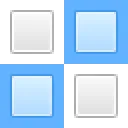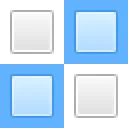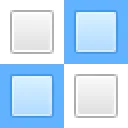FileFix EML to NSF Converter
You are just 3 steps back to perform conversion of EML/EMLX to NSF. The modern utility makes migration convenient and relaxing. Need just little direction to perform conversion automatically.
- A reliable conversion program for swift and uninterrupted results
- Provide bulk or single data conversion assistance
- Need no technical help to operate
- Show preview of .eml files prior to conversion
- Let you filter data to find desirable migration
- Enable to retain meta properties and other elements
- Designed to perform migration of EML from any platform
- Suitable for any Lotus Notes versions including 7.0, 8.0, 9.0, 9.0.1