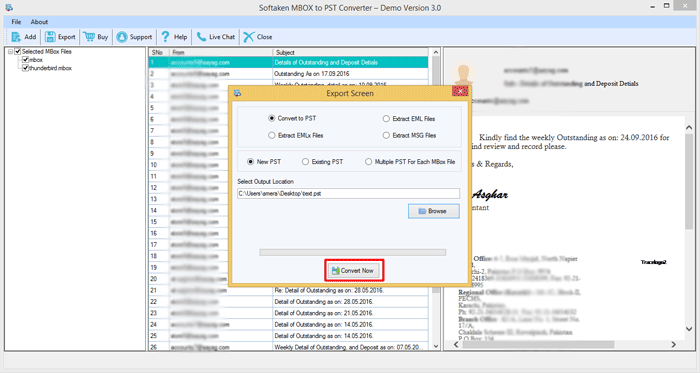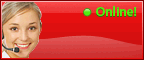Check step by step procedure to convert MBOX files
Step 1: Download, Install and Open the Software.
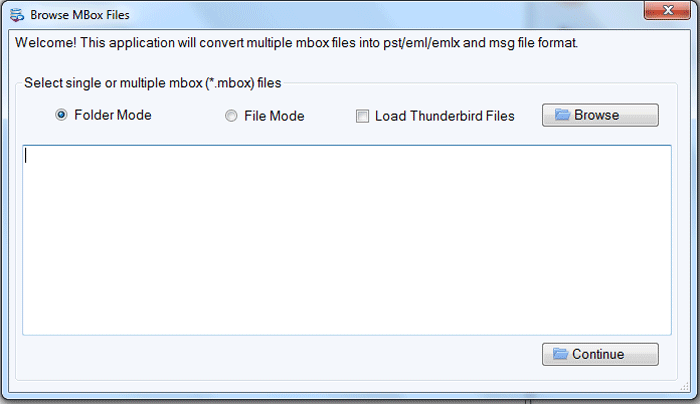
Step 2: There are Three option to import MBOX file
- Import MBOX Folder
- Import Single MBOX file
- Directly import from Thunderbird
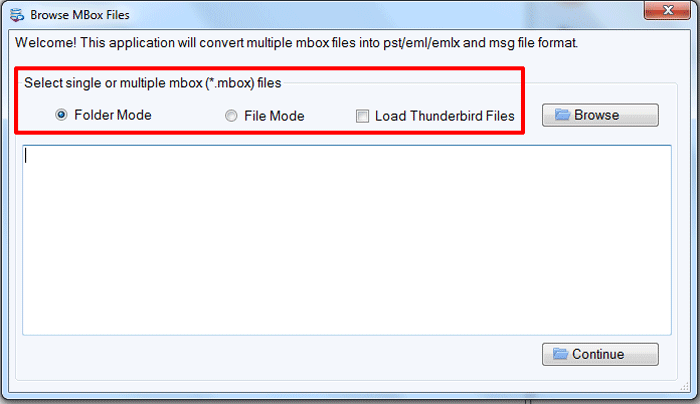
Step 3: Click on browse file button to select the MBOX file folder
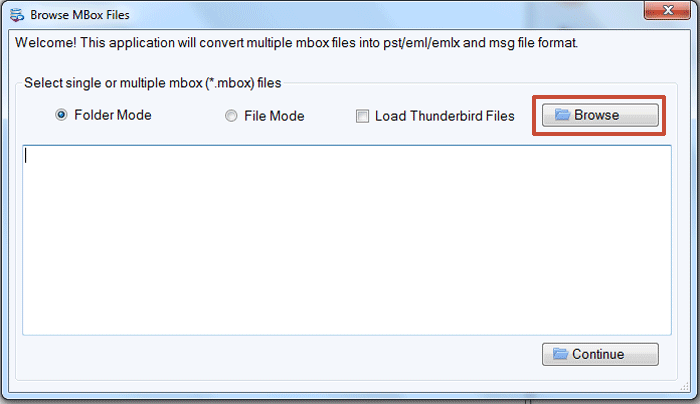
Step 4: See the preview of MBOX file
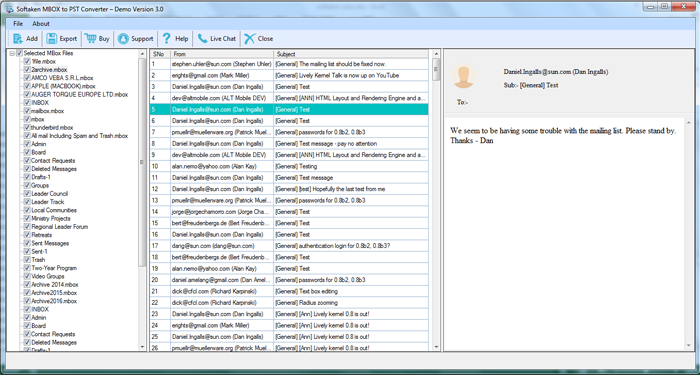
Step 5: Slect Export Options
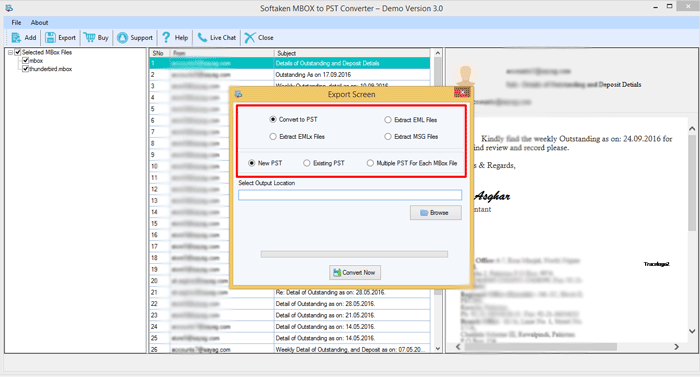
Step 6: Click on browse destination to select the saving path.
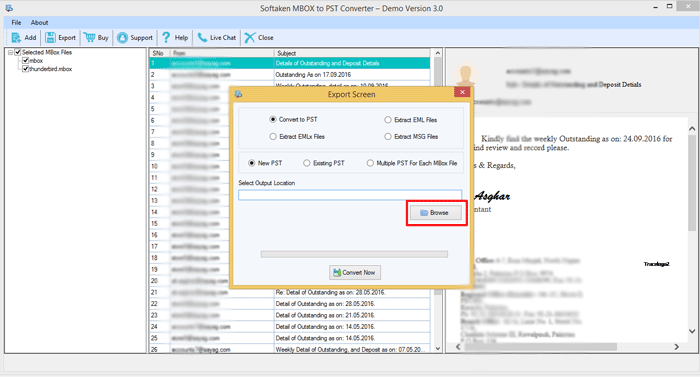
Step 7: Last press on convert button to convert the MBOX file.