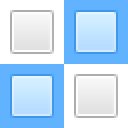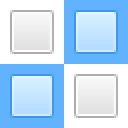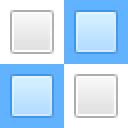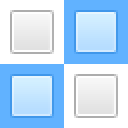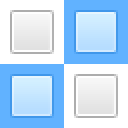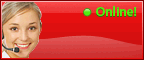Convert Apple Mail to PST
"A highly interactive app for Windows users to access Apple Mail to MS Outlook"
Imagine, you could able to work on both MS Outlook for Windows and Apple Mail platforms. It is a wonderful thought that can be possible with installation of Apple Mail to Outlook converter. The Apple Mail converter app is highly interactive. It works with all Windows platforms and migrate data without stopping. This intelligent tool has been designed to eliminate the gap of data sharing from Apple Mail to PST.
- Export Apple Mail to MS Outlook with causing any interruption
- A reliable utility for migrating data safely
- Maintain data quality by making no change in the content format, structure and text
- Export data in bulk
- Flexible utility, gives control of migration to user's hands
- License of the app offers unlimited export support
- Run effortlessly on Windows 10, XP, Vista and other latest versions of the OS
- Allow to access Apple Mail data on MS Outlook 2003/2010/2016